split thumbs up
layouts with home row modifiers, latency issues aside, confirmed one thing: thumbs shift and switch layers with the least effort and pour moi, at least, feel more natural doing so. Thumbs just want to do it all, once your hands get a taste of their inherent strength and under utilization.
Moving all the layer switching back to the thumb row now relegates home row modifiers to constructing modifier chords and restores the thumb Shift layer..
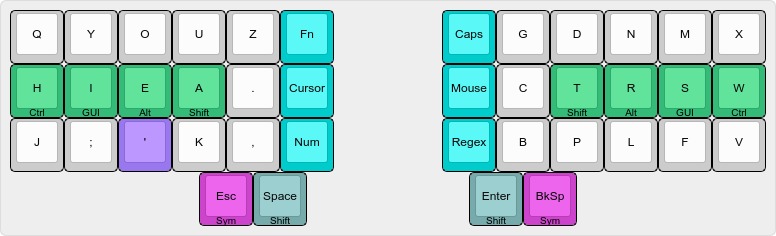
thumb shifting
home row shifting can still be performed when convenient and is even used for the Tilde and Grave characters but capitalization generally flows more smoothly with thumb shifting, leaving the fingers for alphas only..
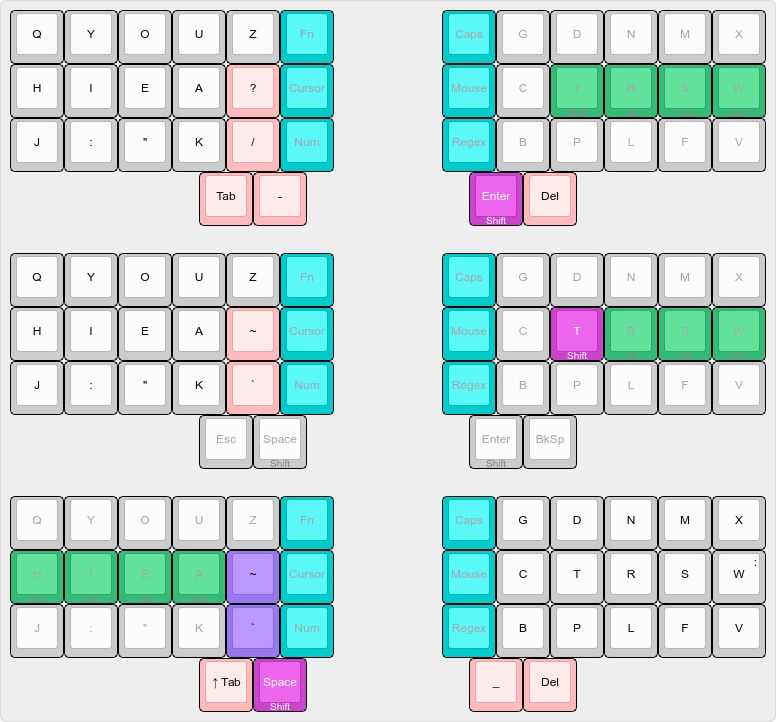
thumb symbols and navigation
the remaining two thumb keys raise the programming Regex symbol pair layers which the previous Symbol/Navigation Layer is now merged with—its symbol set being redundant..
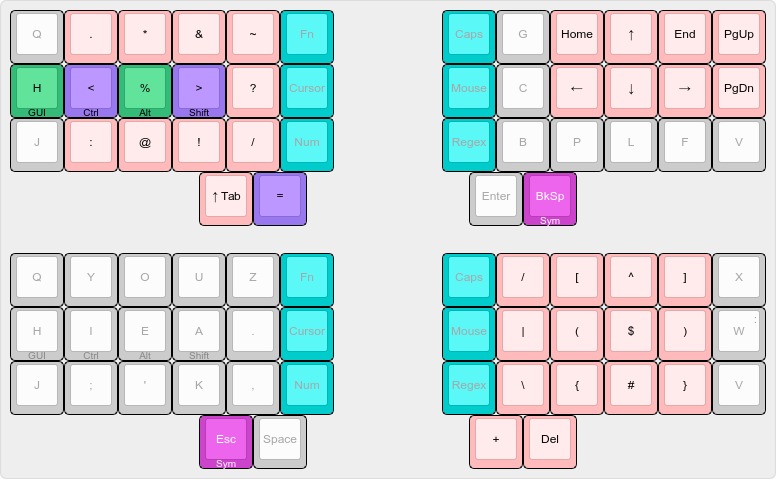
with convenient mouse movement, scrolling and mouse button overlay..
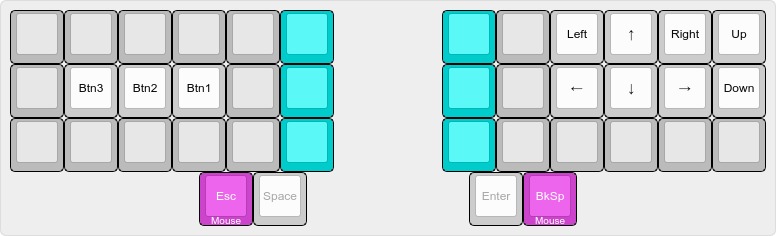
thumbed numeric keypad
with the single thumb keys now all assigned, the Numeric Keypad Layer is raised by the Esc-Space chord with the left thumb a la steno..
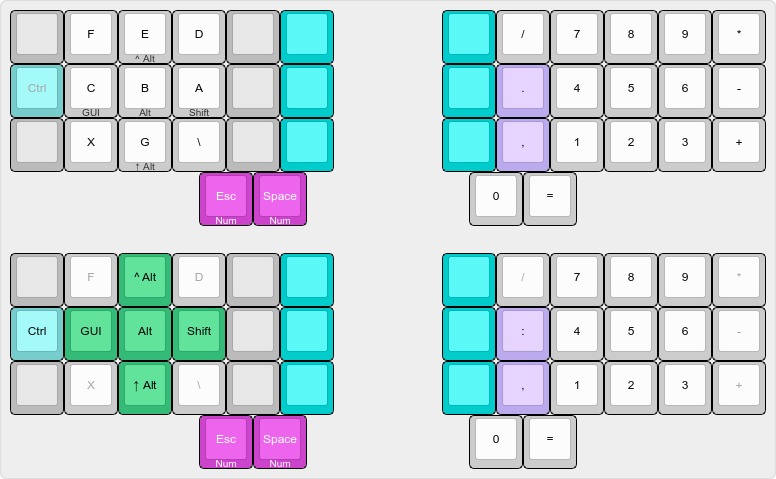
For extended numeric entry, only the Esc or Space key need be kept down once the layer is raised. Enabling the layer with the index finger and thumb, then sustaining the thumb down position, easily accomplishes this—and leaves the hand in an optimal position for left hand hexadecimal character entry.
thumb shortcuts and function keys
common application and X11 terminal shortcuts, string macros..
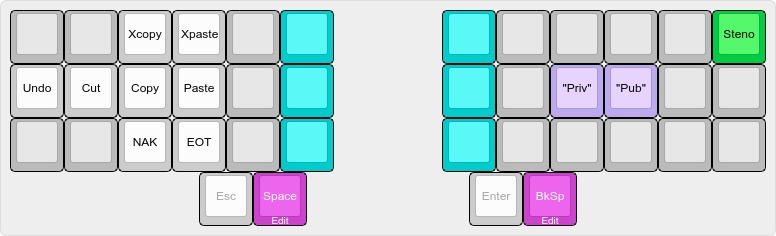
The (seldom used in my workflow) function keys are raised from the center column Fn key—which allows toggling the layer for applying awkwardly reached modifier chords..
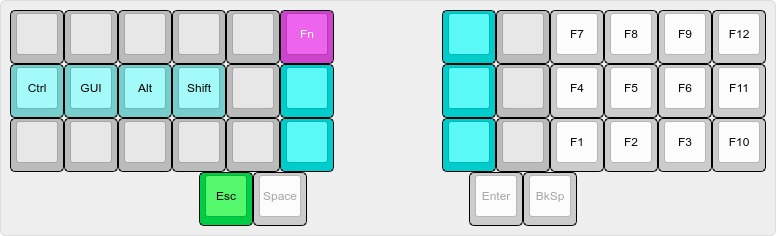
So.. Done. I have thought so many iterations along the way these past two years. A lot of permutations. Back tracks. Tweaking and refinement. Reduction with workflow accommodation. Symmetry and even beauty (to the beholder). Everything now feels just right with no glaring or even minor deficiencies..
planck thumbs
to ease switching between keyboards and loosely mirror the Splitography layout while respecting the Planck’s extra thumb row keys, the Number Layout key moves from the Esc to the Ins key position, retaining its single key activation..
